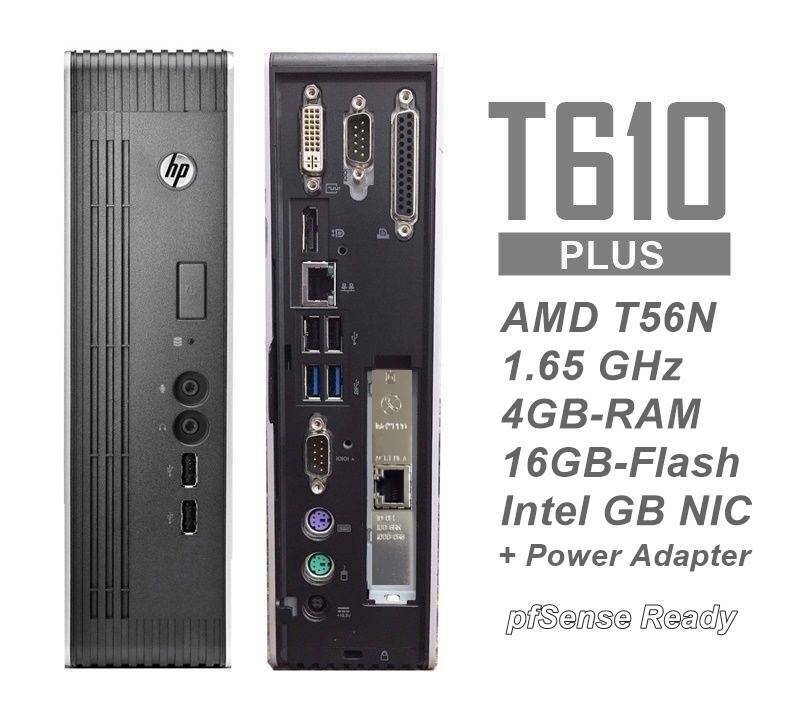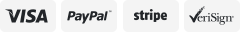-40%
HP t610 Plus Thin Client w/ QUAD GB Intel Pro1000 NIC 16/4GB-pfSense 2.5 ready
$ 46.99
- Description
- Size Guide
Description
***Note for some reason, I can't include the picture with the QUAD card. Will fix when able.HP t610 Plus Thin Client
AMD G-T56N 16GB/4GB
w/ a QUAD Port Intel PT NIC
- Perfect for
pfSense, Sophos
and other applications utilizing up to FIVE (5) GB network adapters.
All units are complete and have been imaged with the licensed HP WES7p OS to test for functionality.
Aside from the unit, the power adapter/cable and a DVI-to-VGA adapter is included. Please note that
this listing offers the Quad port Intel Pro 1000 GB NIC. for a total of five available ports.
Note: A unit with two (2} ethernet ports is available in a different ebay listing.
These units are a perfect choice for the many available firewall apps such as pfsense, sophos, etc.
This listing includes the HP 90w power adapter and a DVI-to-VGA adapter. Pictures are stock photos.
All units have been cleaned and refinished as needed. Excellent condition is guaranteed.
******* Note: Regarding image "pfSense-CE-memstick-2.4.5-Release=p1-amd64.img"
Before you start the install, make sure you enable "Safe Mode" in the Boot Options Configuration of
pfSense. Otherwise, the output stalls at acpi0. See the 5th pic.
All units should have the BIOS password reset. In case this is overlooked, follow the
instructions below. The PSWD jumper is located on the middle posts.
: [:] :
Power off.
Remove the PSWD jumper.
: : :
Power on briefly.
Power off.
Replace jumper.
: [:] :